




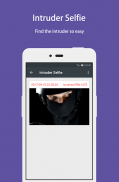


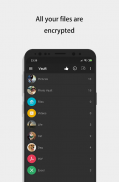
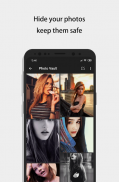
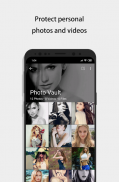
Calculator Photo Vault - Hide Photos & Videos

Perihal Calculator Photo Vault - Hide Photos & Videos
Use the best calculator photo vault to hide pictures, hide photos, hide videos.
This is a disguised version of the PrivacySafe (https://play.google.com/store/apps/details?id=com.hld.anzenbokusu) that was designed and developed specifically for users who have higher demand for privacy security.
- Enter the PrivacySafe method: Long press the title of the "Calculator" .
- Quickly enter the PrivacySafe method: After entering the PIN, press “=” (this method requires you to set the PIN or the unlock mode to the Time PIN), and at the same time, support the access through the fingerprint already recorded on the device.
PrivacySafe is a fantastic privacy protection app to easily hide and encrypt your photos, videos and any other files that you do not want others to see.
PrivacySafe can hide its app icon and keep you privacy absolutely safe. You can import your private images and videos in this secure space, and nobody knows the existence of it.
What's more, PrivacySafe has the beautiful design, it provides you the smooth and amazing media browse experience.
Highlight Features:
[Vault] Through the AES encryption algorithm, encrypt the content that you do not want to share with others, and the file format, size without any restrictions, but also support taking pictures and recording videos.
[Browser] Photo and video traceless download.
[Hide Icon] In addition to your own, others will not find the existence of the app.
[Shake Close] Shake the phone can quickly close the app, so that everything in your control.
[Intruder Selfie] Do not worry about someone trying to break into.
[Fake Password] Even by others found that in an awkward position, you will be very calm.
[Fingerprint Unlock] To provide you with a faster, more secure way to unlock.
[Colorful Theme] A variety of fashionable colors, any match, to create your exclusive theme.
[Calculator] Offers all the regular and scientific calculator functions in a simple, stylish and easy to use.
------------------------------ FAQ ------------------------------
How to use?
How to use PrivacySafe: https://youtu.be/mgA4KFnd_rc
What can I do if I forgot my password?
If you have set security question, you can retrieve the password through it,
or if you have already registered an account, you can retrieve it by verifying your account email.
How to restore encrypted file?
Long press on the encrypted file will enter the edit mode, you can restore it by using the restore button in the action bar.
How to open?
Long press the title of the "Calculator" to open.
Tips: There is a case that cannot be unlocked by long press title. This means that you have turned on the switch that Prohibit Unlocking by Long Press Title. At this case, you can use a system browser to access the website: http://t.cn/Rn11KMc or dial the number by phone , After dialing "*#*#1397#*#*" (Galaxy is invalid) to start the PrivacySafe, check the relevant settings or disable the Prohibit Unlocking by Long Press Title.
More FAQ: http://t.cn/RdswKrI
calculator vault, best secret folder, photo vault, photo hider, file vault, gallery vault, fake calculator, spy calculator, picture hider, secret vault, picture vault, picture safe, keep safe, lock box
Gunakan peti besi foto kalkulator terbaik untuk sembunyikan gambar, sembunyikan foto, sembunyikan video .
Ini adalah versi privasi PrivacySafe (https://play.google.com/store/apps/details?id=com.hld.anzenbokusu) yang dirancang dan dibangunkan khusus untuk pengguna yang mempunyai permintaan privasi yang lebih tinggi.
- Masukkan kaedah PrivacySafe: Long tekan tajuk "Kalkulator".
- Cepat masukkan kaedah PrivacySafe: Setelah memasukkan PIN, tekan "=" (kaedah ini memerlukan anda untuk menetapkan PIN atau mod kunci ke PIN Masa), dan pada masa yang sama, menyokong akses melalui cap jari yang telah direkodkan pada peranti itu.
PrivacySafe adalah aplikasi perlindungan privasi yang hebat untuk dengan mudah menyembunyikan dan menyulitkan foto, video dan sebarang fail lain yang anda tidak mahu orang lain melihat.
PrivacySafe boleh menyembunyikan ikon aplikasinya dan memelihara privasi anda dengan selamat. Anda boleh mengimport imej dan video peribadi anda di ruang selamat ini, dan tiada siapa yang tahu kewujudannya.
Lebih-lebih lagi, PrivacySafe mempunyai reka bentuk yang indah, memberikan anda pengalaman melayari media yang lancar dan menakjubkan.
Ciri Sorotan:
[Vault] Melalui algoritma penyulitan AES, menyulitkan kandungan yang anda tidak mahu berkongsi dengan orang lain, dan format fail, saiz tanpa sebarang sekatan, tetapi juga menyokong mengambil gambar dan merakam video.
[Pelayar] Foto dan video muat turun tanpa jejak.
[Sembunyi Icon] Selain daripada anda sendiri, orang lain tidak akan menemukan kewujudan aplikasinya.
[Shake Close] Goncang telefon dengan cepat boleh menutup aplikasinya, supaya semuanya berada dalam kawalan anda.
[Penyusunan Selfie] Jangan risau tentang seseorang yang cuba memecah masuk.
[Kata Laluan Palsu] Malah oleh orang lain mendapati bahawa dalam kedudukan yang janggal, anda akan menjadi sangat tenang.
[Buka Kunci Sidik Jari] Untuk menyediakan anda dengan cara yang lebih cepat, lebih selamat untuk membuka kunci.
[Tema berwarna-warni] Pelbagai warna yang bergaya, sebarang perlawanan, untuk membuat tema eksklusif anda.
[Kalkulator] Menawarkan semua fungsi kalkulator tetap dan saintifik dalam mudah, bergaya dan mudah digunakan.
------------------------------ FAQ ------------------- -----------
Cara menggunakan?
Cara menggunakan PrivacySafe: https://youtu.be/mgA4KFnd_rc
Apa yang boleh saya lakukan jika saya terlupa kata laluan saya?
Jika anda telah menetapkan soalan keselamatan, anda boleh mendapatkan kata laluan menerusinya,
atau jika anda telah mendaftarkan akaun, anda boleh mengambilnya dengan mengesahkan e-mel akaun anda.
Bagaimana hendak memulihkan fail yang disulitkan?
Tekan lama pada fail yang disulitkan akan memasuki mod edit, anda boleh mengembalikannya dengan menggunakan butang pemulihan dalam bar tindakan.
Cara membuka?
Tekan lama tajuk "Kalkulator" untuk membuka.
Petua: Ada satu kes yang tidak dapat dikunci oleh tajuk akhbar panjang. Ini bermakna bahawa anda telah menghidupkan suis yang Melarang Unlocking oleh Long Press Title. Dalam kes ini, anda boleh menggunakan pelayar sistem untuk mengakses laman web: http://t.cn/Rn11KMc atau dail nombor melalui telefon, Selepas mendail "* # * # 1397 # * # *" (Galaxy tidak sah) mulakan PrivacySafe, periksa tetapan yang berkaitan atau nyahdayakan Larangan Membuka oleh Tajuk Ketik Panjang.
Lebih banyak Soalan Lazim: http://t.cn/RdswKrI
kalkulator kalkulator, folder rahsia terbaik, peti besi foto, hider foto, peti besi fail, peti besi galeri, kalkulator palsu, kalkulator pengintip, hider gambar, peti besi rahsia, peti besi gambar, selamat gambar, selamatkan, kotak kunci

























